HEVC (High-Efficiency Video Coding) encoders are revolutionizing the way we stream, record, and share video content. Known for delivering superior video quality at lower bitrates, HEVC encoders are a game-changer for content creators, broadcasters, and anyone looking to optimize their video workflow. In this guide, we’ll explore what an HEVC encoder is, how it works, and why it’s worth considering. We’ll also provide product recommendations, a buying guide, and FAQs to help you make an informed decision.

What is an HEVC-Encoder?
An HEVC encoder is a hardware or software tool that compresses video using the HEVC standard (also known as H.265). It reduces file sizes by up to 50% compared to older standards like H.264, while maintaining the same or better video quality. This makes HEVC ideal for 4K streaming, video archiving, and bandwidth-constrained environments.
How Does an HEVC Encoder Work?
- Input: The encoder takes raw video data from a camera, screen, or file.
- Compression: It uses advanced algorithms to remove redundant information and compress the video.
- Output: The compressed video is saved or streamed in HEVC format, reducing storage and bandwidth requirements.
Why Use an HEVC-Encoder?
HEVC-encoders offer several advantages:
- Better Compression: Smaller file sizes without sacrificing quality.
- Improved Video Quality: Supports higher resolutions like 4K and 8K.
- Bandwidth Efficiency: Ideal for streaming on limited internet connections.
- Future-Proofing: HEVC is becoming the standard for modern video applications.

Types
1. Hardware Encoders
These are dedicated devices designed for high-performance encoding.
- Pros:
- High efficiency with minimal latency.
- No strain on your computer’s CPU.
- Built for 24/7 operation.
- Cons:
- Expensive compared to software encoders.
- Less flexible for customization.
2. Software Encoders
These are programs that run on your computer and use its resources for encoding.
- Pros:
- Affordable or free (e.g., HandBrake).
- Highly customizable with settings and plugins.
- Easy to set up and use.
- Cons:
- Can strain your computer’s CPU and GPU.
- May not support real-time encoding on lower-end systems.
Applications
HEVC are used in a variety of scenarios:
- Streaming: Deliver high-quality 4K video on platforms like YouTube and Twitch.
- Video Production: Edit and archive high-resolution footage efficiently.
- Broadcasting: Stream live events with reduced bandwidth requirements.
- Gaming: Record and stream gameplay in stunning detail.
- Security: Store surveillance footage with minimal storage space.

Product Recommendations
Here are some of the best encoders on the market:
1. NVIDIA NVENC (Hardware Encoder)
- Pros:
- Built into NVIDIA GPUs for seamless integration.
- High efficiency with low latency.
- Supports real-time 4K encoding.
- Cons:
- Requires an NVIDIA GPU.
- Limited to H.265 and H.264 encoding.
2. HandBrake (Software Encoder)
- Pros:
- Free and open-source.
- Highly customizable with presets and filters.
- Supports a wide range of formats.
- Cons:
- Requires a powerful computer for fast encoding.
- No real-time streaming support.
3. Teradek Vidiu X (Hardware Encoder)
- Pros:
- Compact and portable.
- Supports 4K HEVC streaming.
- Built-in bonding for reliable internet connections.
- Cons:
- Expensive for casual users.
- Limited to RTMP streaming.
4. Adobe Media Encoder (Software Encoder)
- Pros:
- Professional-grade features and presets.
- Integrates seamlessly with Adobe Creative Cloud.
- Supports batch encoding.
- Cons:
- Requires a subscription.
- Can be resource-intensive.
Buying Guide
Choosing the right encoder depends on your needs, budget, and technical expertise. Here’s a step-by-step guide to help you decide:
1. Determine Your Use Case
- Streaming: Look for low-latency encoders like the Teradek Vidiu X.
- Video Production: Choose versatile software encoders like Adobe Media Encoder.
- Gaming: Consider hardware encoders like NVIDIA NVENC for real-time performance.
2. Check Compatibility
- Hardware: Ensure the encoder works with your camera, GPU, or computer.
- Software: Verify compatibility with your operating system and editing tools.
3. Consider Video Quality
- Resolution: Ensure the encoder supports your desired resolution (e.g., 4K, 8K).
- Bitrate: Look for options to adjust bitrate for optimal quality and file size.
4. Evaluate Your Budget
- Software Encoders: Affordable or free options like HandBrake are great for beginners.
- Hardware Encoders: Ideal for professionals but come at a higher price.
5. Look for Additional Features
- Real-Time Encoding: Essential for live streaming.
- Batch Processing: Useful for editing large volumes of footage.
- Customization: Advanced settings for fine-tuning output.

Personal Experience
As a content creator who streams and edits videos regularly, I’ve used both hardware and software HEVC encoders. For live streaming, the Teradek Vidiu X has been my go-to choice for its reliability and 4K support. However, for post-production, I rely on Adobe Media Encoder for its flexibility and integration with other Adobe tools. While HandBrake is a fantastic free option, I found it slower compared to hardware-based solutions like NVIDIA NVENC.
FAQs
1. What’s the difference between HEVC and H.264?
HEVC offers better compression and quality than H.264 but requires more processing power.
2. Can I use an HEVC encoder for live streaming?
Yes, many HEVC encoders support real-time streaming via RTMP.
3. Do I need a powerful computer for HEVC encoding?
For software encoders, yes. For hardware encoders, no.
4. What internet speed do I need for 4K HEVC streaming?
You’ll need at least 20 Mbps upload speed for smooth 4K streaming.
5. Is HEVC supported on all devices?
Most modern devices support HEVC, but older devices may require additional software or codecs.
Conclusion
HEVC encoders are essential tools for anyone looking to stream, record, or archive high-quality video efficiently. Whether you’re a beginner or a professional, choosing the right encoder can elevate your video workflow and save you time and resources. For casual users, software encoders like HandBrake are a great starting point, while professionals may prefer hardware encoders like the Teradek Vidiu X or NVIDIA NVENC.
By following this guide, you’ll be well-equipped to select, set up, and optimize your HEVC for stunning video quality. Happy encoding!
Read More: absolute rotary encoder
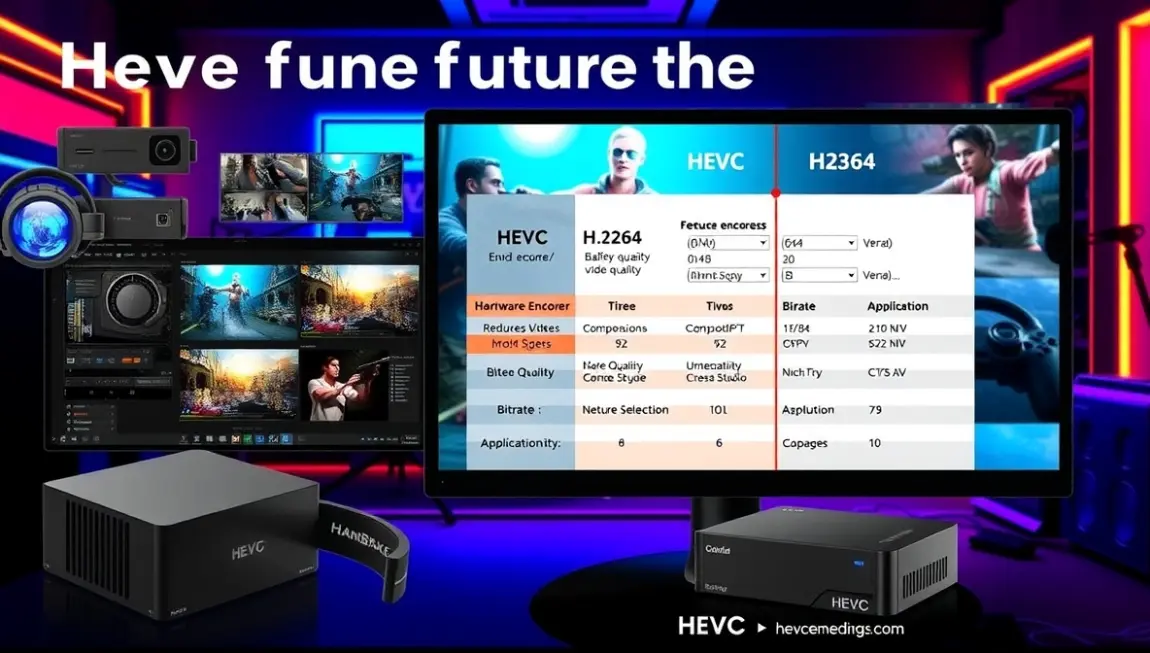

2 thoughts on “The Best HEVC Encoder”