Looking for a reliable way to stream or record high-quality video? An HDMI H.264 encoder is the perfect solution. Whether you’re a gamer, content creator, or broadcasting professional, this guide will help you choose the best encoder for your needs.
What You’ll Learn
✔️ What an HDMI H.264 encoder is
✔️ How it works
✔️ Best HDMI H.264 (with pros & cons)
✔️ Buying guide
✔️ FAQs
Let’s get started!

Amazon Newest Arrivals $ 145.00
What Is an HDMI H.264?
An H.264 encoder is a device that converts an HDMI video signal into H.264 (AVC) format, a widely supported compression standard ideal for streaming and recording.
Why Use H.264?
✅ High compatibility (works with YouTube, Twitch, Facebook)
✅ Good quality at lower bitrates (saves bandwidth)
✅ Hardware & software support (easy to use)
How Does an H.264 Encoder Work?
- HDMI Source (camera, gaming console, PC) sends a video signal.
- Encoder compresses the video into H.264 format.
- Output is streamed, recorded, or broadcast.
Common Uses
- Live streaming (Twitch, YouTube, Facebook)
- Video conferencing (Zoom, Microsoft Teams)
- Security & surveillance (CCTV recording)
- Broadcast & IPTV (professional media distribution)

Best HDMI H.264 in 2024
Here are the top picks for different needs and budgets:
1. Elgato HD60 X (Best for Gamers & Streamers)
✅ Pros:
- 1080p60 / 4K30 HDR passthrough
- Ultra-low latency
- Plug-and-play with OBS, Streamlabs
❌ Cons:
- Requires a powerful PC
- No standalone mode
Best for: Gamers and beginner streamers.
2. Blackmagic Design ATEM Mini Pro (Best for Multi-Camera Streaming)
✅ Pros:
- 4 HDMI inputs
- Built-in streaming & recording
- No extra software needed
❌ Cons:
- Expensive
- Limited to H.264
Best for: Professional streamers and small studios.
3. AJA HELO Plus (Best Standalone Encoder)
✅ Pros:
- No PC required
- Streams + records simultaneously
- Reliable for 24/7 use
❌ Cons:
- Higher price
- No H.265 support
Best for: Churches, businesses, and broadcasters.
4. Magewell USB Capture HDMI 4K Plus (Best for Professionals)
✅ Pros:
- 4K60 HDR support
- Hardware H.264 encoding
- Works with most software
❌ Cons:
- Expensive
- Requires a good PC
Best for: Video production and professional streaming.

Buying Guide
1. Standalone vs. PC-Based Encoder
- Standalone (AJA HELO) → No computer needed.
- USB/PCIe (Elgato, Magewell) → Requires a PC.
2. Resolution & Frame Rate
- 1080p60 → Best for most streams.
- 4K30/60 → Needed for high-end production.
3. Latency (Crucial for Live Streaming)
- < 500ms → Good for most uses.
- < 100ms → Needed for real-time interaction.
4. Budget Considerations
- Under $200 → Elgato HD60 X
- 300–300–600 → Blackmagic ATEM Mini Pro
- $600+ → AJA HELO Plus
Personal Experience
I’ve used the Elgato HD60 X for streaming gameplay, and it delivers smooth 1080p60 with almost no lag. The Blackmagic ATEM Mini Pro was a game-changer for multi-camera live streams—its built-in switching is fantastic.
For a church setup, the AJA HELO Plus worked flawlessly without needing a dedicated PC—just plug in HDMI and start streaming!
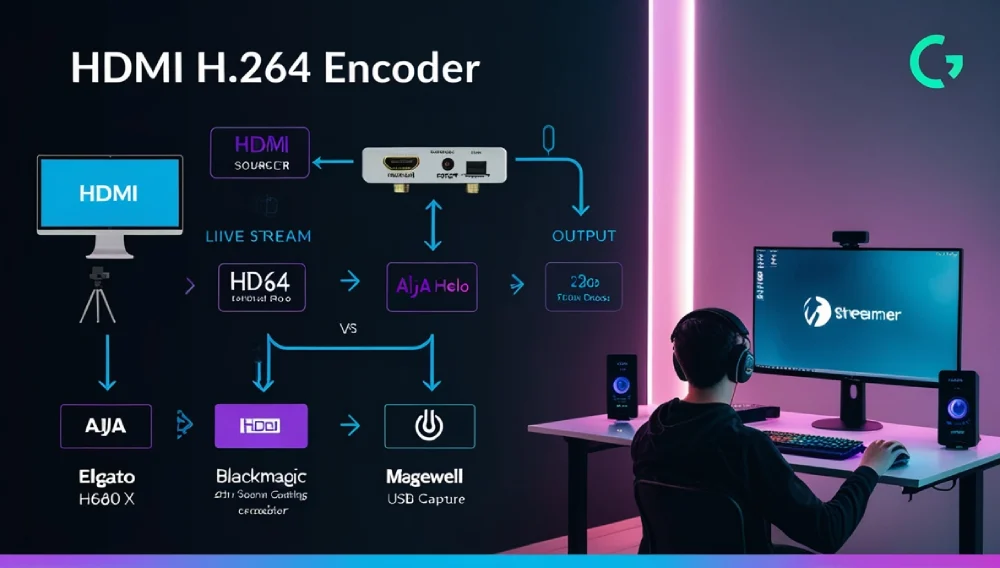
Frequently Asked Questions (FAQs)
1. Can I use an HDMI H.264 without a computer?
✅ Yes! Standalone encoders (like AJA HELO) don’t need a PC.
2. Is H.264 better than H.265 for streaming?
- H.264 → More compatible (works everywhere).
- H.265 → Better compression but less supported.
3. Does H.264 reduce video quality?
⚠️ Slightly, but good encoders minimize loss.
4. Can I stream directly to YouTube/Twitch?
✅ Yes, if the encoder supports RTMP (like Blackmagic ATEM Mini).
5. Do I need a powerful PC for encoding?
- Software encoding (OBS) → Yes.
- Hardware encoder (AJA HELO, Magewell) → No.
Final Thoughts
Choosing the right HDMI H.264 encoder depends on your needs:
- Gamers & beginners → Elgato HD60 X
- Multi-camera streaming → Blackmagic ATEM Mini Pro
- Professional broadcasting → AJA HELO Plus
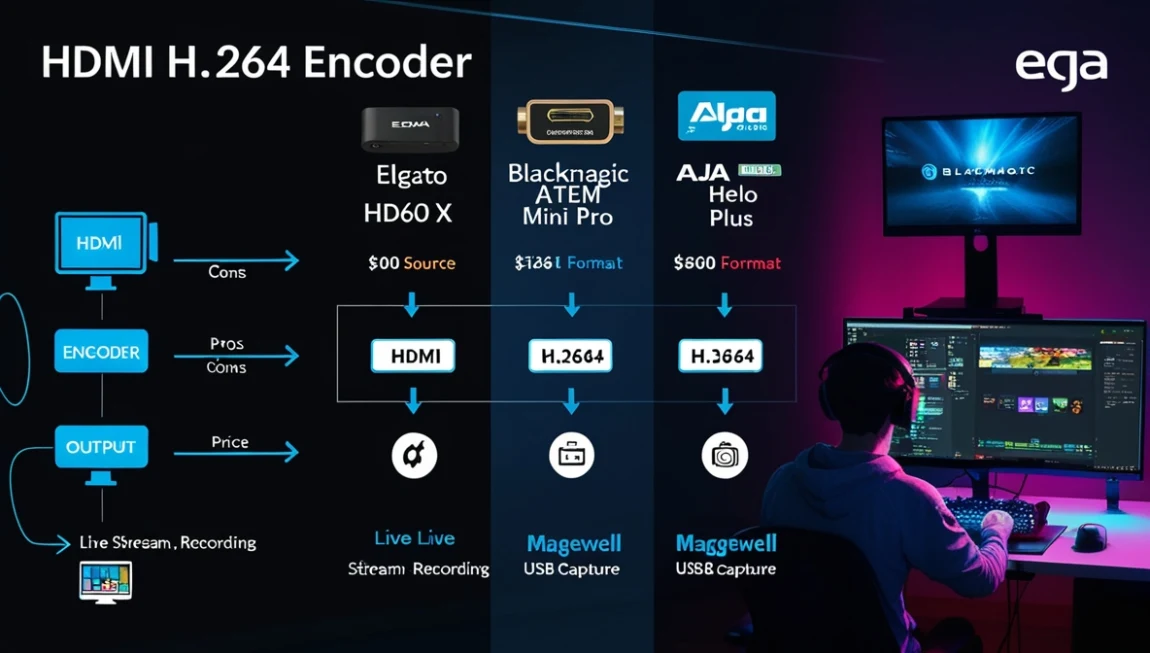

1 thought on “The Best HDMI H.264 Encoder”