Introduction
In communication, computing, and data storage, encoding and decoding are fundamental processes. Whether you’re streaming a video, sending a secure message, or programming a microcontroller, understanding these concepts is crucial.
This guide explains:

- What do encoding and decoding mean
- Key differences between them
- Real-world applications
- Best tools for encoding/decoding
- FAQs and buying tips
Let’s dive in!
What Is Encoding?
Encoding converts data into a specific format for transmission, storage, or security. It ensures compatibility between systems and protects sensitive information.
Common Types of Encoding
- Character Encoding (e.g., ASCII, Unicode)
- Converts text into binary for computers.
- Example:
A→01000001(ASCII).
- Video/Audio Encoding (e.g., H.264, MP3)
- Compresses media files for streaming.
- Encryption (Security Encoding) (e.g., AES, RSA)
- Scrambles data to prevent unauthorized access.
- Base64 Encoding
- Converts binary data into text for web use.

What Is Decoding?
Decoding reverses encoding—it converts encoded data back to its original form.
Examples of Decoding
- A media player decodes MP4 files to display video.
- A browser decodes Base64 images to show them on a webpage.
- A decryption tool decodes encrypted messages for the recipient.
Key Differences: Encoding vs. Decoding
| Feature | Encoding | Decoding |
|---|---|---|
| Purpose | Converts data for storage/transmission | Restores original data |
| Process | Compression, encryption, formatting | Decompression, decryption, interpretation |
| Example | Converting text to UTF-8 | Reading UTF-8 back as text |
| Used in | Video streaming, cryptography | Media playback, secure messaging |
Real-World Applications
1. Streaming Services (Netflix, YouTube)
- Encoding: Compresses videos (H.265) for faster streaming.
- Decoding: Your device decodes the video for playback.
2. Secure Messaging (WhatsApp, Signal)
- Encoding: Messages are encrypted before sending.
- Decoding: Only the recipient can decrypt them.
3. Barcode & QR Codes
- Encoding: Stores product info in a scannable format.
- Decoding: A scanner reads and interprets the data.
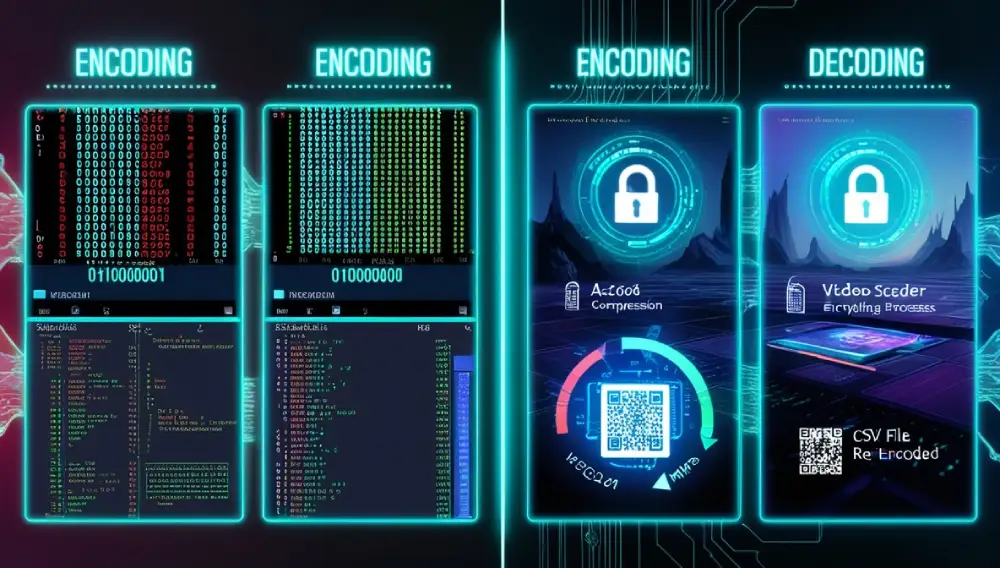
Best Encoding/Decoding Tools (2024)
1. FFmpeg (Video/Audio Encoding/Decoding)
✔ Pros:
- Free & open-source
- Supports 100+ formats
- Great for developers
✖ Cons:
- Command-line only (no GUI)
- Steep learning curve
Best for: Developers, media professionals
2. OpenSSL (Encryption/Decryption)
✔ Pros:
- Industry-standard security
- Supports AES, RSA, SSL/TLS
✖ Cons:
- Complex for beginners
- Requires technical knowledge
Best for: Cybersecurity experts
3. Notepad++ (Text Encoding/Decoding)
✔ Pros:
- Simple text editor with encoding support
- Detects file encodings automatically
✖ Cons:
- Limited to text files
Best for: Beginners, programmers
Buying Guide: Choosing the Right Tool
1. For Media Encoding/Decoding
- Beginners: HandBrake (user-friendly GUI)
- Professionals: FFmpeg (advanced customization)
2. For Encryption/Decryption
- Basic Use: AES Crypt (simple file encryption)
- Advanced Use: OpenSSL (full cryptographic suite)
3. For Text Encoding
- Quick Fixes: Notepad++
- Programming: Sublime Text (multi-language support)
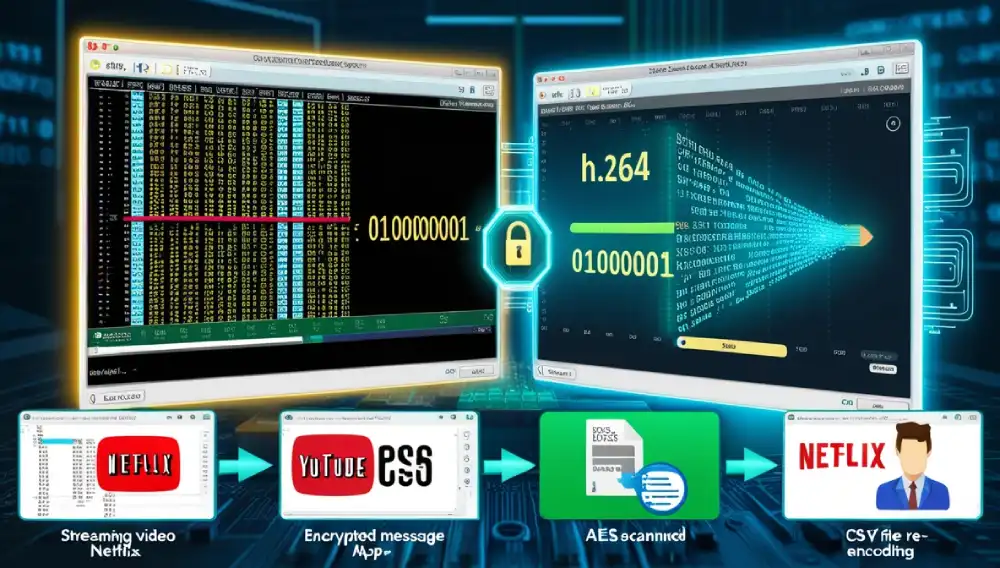
Personal Experience: Why Encoding Matters
I once sent a CSV file to a colleague, but their system couldn’t read it. The issue? Encoding mismatch—I saved it in UTF-8, but their software expected ASCII. After re-encoding the file, it worked perfectly.
Lesson learned: Always check encoding formats when sharing files!
FAQs About Encoding & Decoding
Q: Is encoding the same as encryption?
A: No!
- Encoding changes data format (e.g., text → binary).
- Encryption secures data with a key (e.g., AES).
Q: Can encoding reduce file size?
A: Yes! Compression encoding (like ZIP or MP3) shrinks files.
Q: Why do videos need encoding?
A: Raw video files are huge—encoding (e.g., H.264) makes streaming possible.
Q: How do I decode a QR code?
A: Use a QR scanner app (e.g., Google Lens) to extract the data.
Final Thoughts
Encoding and decoding are essential in tech, media, and security.
- Encoding prepares data for storage/transmission.
- Decoding restores it for use.
- Read More: absolute angle encoder
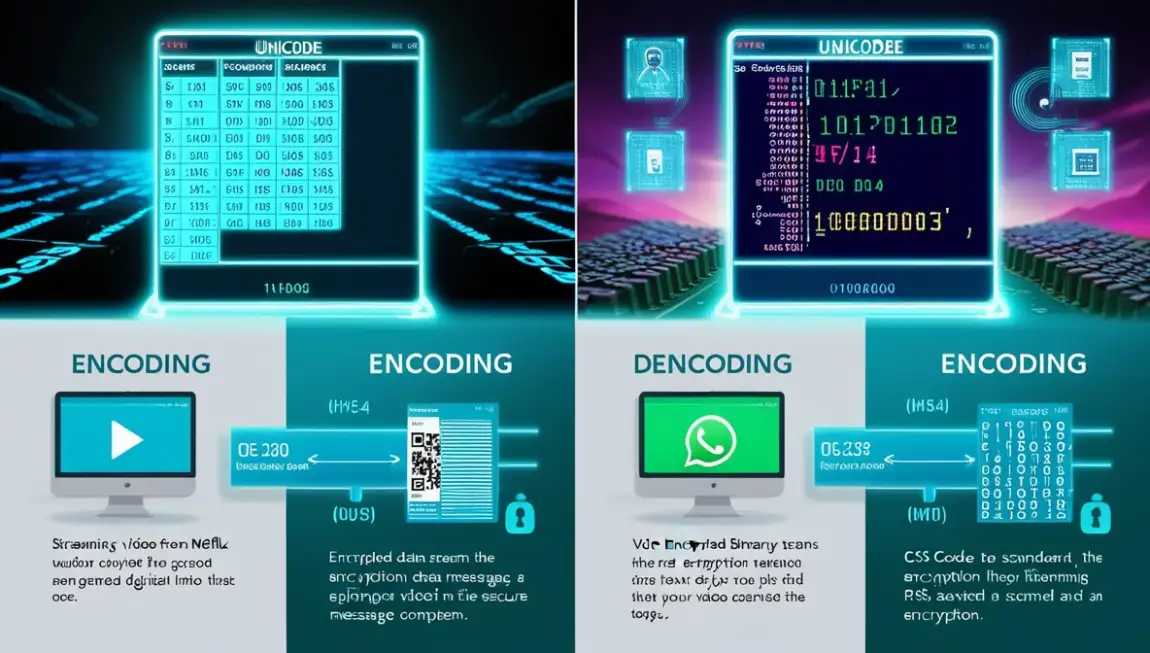

1 thought on “The Best Encoding versus Eecoding”