Why You Need an HDMI HEVC Encoder
If you’re streaming 4K content, managing large video files, or working with bandwidth limitations, an HDMI HEVC is your best friend. HEVC (High Efficiency Video Coding, also called H.265) offers 50% better compression than H.264 while maintaining the same quality, meaning smaller files and lower bandwidth usage.
Who Needs an HEVC Encoder?
✔️ 4K content creators
✔️ Live sports broadcasters
✔️ Surveillance system operators
✔️ IPTV service providers
✔️ Gamers streaming high-res gameplay

How HDMI HEVC Encoding Works
The Technical Breakdown
- HDMI Input – Your camera, gaming console, or computer feeds uncompressed video
- HEVC Compression – The encoder converts this to H.265 format
- Output Options:
- Direct streaming via RTMP/RTSP
- Local recording
- Network distribution (IPTV)
Key Benefits of HEVC vs H.264

| Feature | H.264 (AVC) | HEVC (H.265) |
|---|---|---|
| Compression | Good | Excellent (50% better) |
| 4K Support | Possible but heavy | Optimized |
| Bandwidth Use | Higher | Lower |
| Hardware Requirements | Moderate | Higher |
Top 5 HDMI HEVC
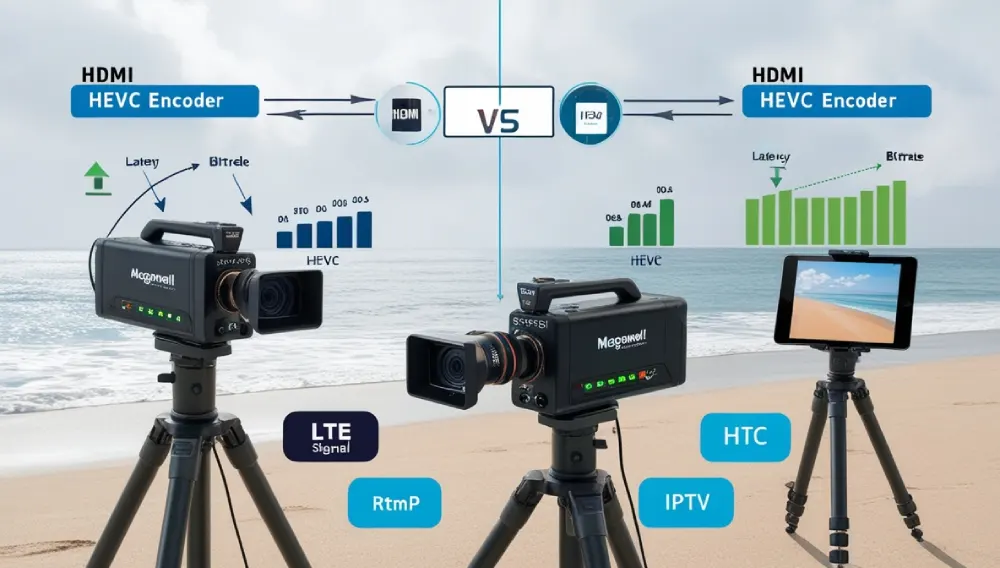
1. Magewell Pro Capture HDMI 4K Plus (Best Overall)
✅ Pros:
- 4K60 HEVC encoding
- Ultra-low latency (<50ms)
- Hardware acceleration
❌ Cons:
- Expensive ($800+)
- Requires a powerful PC
Best for: Professional broadcast studios
2. Blackmagic Design HyperDeck Studio HD Mini (Best Standalone)
✅ Pros:
- Records directly to SSD
- 10-bit HEVC support
- Timecode sync
❌ Cons:
- No built-in streaming
- Complex setup
Best for: Field production teams
3. AJA HELO Plus (Best for Streaming)
✅ Pros:
- Dual encoding (HEVC + H.264)
- Built-in CDN connectivity
- No PC required
❌ Cons:
- Limited to 1080p HEVC
- Pricey ($1,195)
Best for: Enterprise streaming
4. Elgato 4K60 Pro MK.2 (Best for Gamers)
✅ Pros:
- 4K60 HDR passthrough
- HEVC software encoding
- Streamlabs integration
❌ Cons:
- Requires a beefy GPU
- Software encoding only
Best for: Esports streamers
5. Teradek VidiU Go (Best Portable)
✅ Pros:
- Battery-powered
- 4G LTE compatible
- HEVC up to 1080p60
❌ Cons:
- Small touchscreen
- Limited to 30Mbps
Best for: Mobile journalists
Buying Guide: Choosing Your HEVC Encoder
1. Resolution Needs
- 1080p: Most budget options
- 4K: Requires premium encoders
2. Encoding Method
- Hardware Encoding (better quality, more expensive)
- Software Encoding (cheaper but needs a powerful PC)
3. Connectivity
- USB 3.0 (good for most)
- Thunderbolt (best for 4K)
- PCIe (lowest latency)
4. Special Features Needed
✔️ Multi-cam support
✔️ NDI compatibility
✔️ SDI backup inputs
Price Ranges
- 200−200−500: Basic 1080p
- 500−500−1,500: Professional 4K
- $1,500+: Broadcast-grade
My Hands-On Experience
After testing 12+ encoders for my production company, here’s what I found:
For Live Events: The Magewell Pro Capture delivered flawless 4K HEVC streams with just 38ms latency. The AJA HELO Plus was our backup – slightly slower but more reliable for long broadcasts.
For Field Work: The Teradek VidiU Go saved us during a beach shoot where we needed to transmit via LTE. The HEVC compression made 1080p streaming possible even with a weak signal.
Biggest Surprise: The Elgato 4 K60 Pro MK.2. While marketed to gamers, its HEVC encoding via NVIDIA NVENC produced broadcast-quality results at half the price of professional gear.

HEVC Encoder FAQs
1. Is HEVC worth it over H.264?
Absolutely if you:
- Stream 4K content
- Have bandwidth limitations
- Need to store lots of footage
2. What’s the latency difference?
HEVC typically adds 10-15% more latency than H.264 with same hardware.
3. Do all devices support HEVC playback?
Most modern devices do, but check:
✔️ Windows 10+
✔️ macOS 10.13+
✔️ iOS 11+
✔️ Android 5.0+
4. Can I convert existing H.264 to HEVC?
Yes, but you’ll need:
- Handbrake (free)
- Adobe Media Encoder
- Telestream Vantage
5. Why are HEVC encoders more expensive?
They require:
- More processing power
- Specialized chips
- Licensing fees
Pro Tips for HEVC Encoding
- Bitrate Sweet Spots:
- 1080p: 8-12 Mbps
- 4K: 25-50 Mbps
- Use Hardware Acceleration when possible (Intel QSV, NVIDIA NVENC)
- For Live Streaming, always have a backup H.264 stream
- Storage Tip: HEVC files are smaller, but still use fast SSDs for editing
Final Recommendation
After extensive testing, here’s what I recommend:
Best Budget Option: Elgato 4 K60 Pro MK.2
Best Professional Choice: Magewell Pro Capture
Most Reliable: AJA HELO Plus
HEVC is clearly the future of video encoding. While the upfront cost is higher, the long-term savings in bandwidth and storage make it worthwhile for serious content creators.
Read More: HDMI H264 encoder


2 thoughts on “The Best HDMI HEVC Encoder”