Introduction
Imagine employing the entire production line of a factory with a mere tap—or identifying a machine failure from your phone. That’s the wizardry of PLC HMI systems, the dynamic duo of smart factories today. You’re an engineer, student, or DIYer—this is the book that tells you how they work, why you can’t do without them, and how to pick the perfect one for you. Let’s begin!
What is a PLC HMI System?
- A PLC HMI system combines two essential components:
- PLC (Programmable Logic Controller): The brain that automates machines with programmed logic.
- HMI (Human-Machine Interface): The dashboard where you monitor data and manage processes.
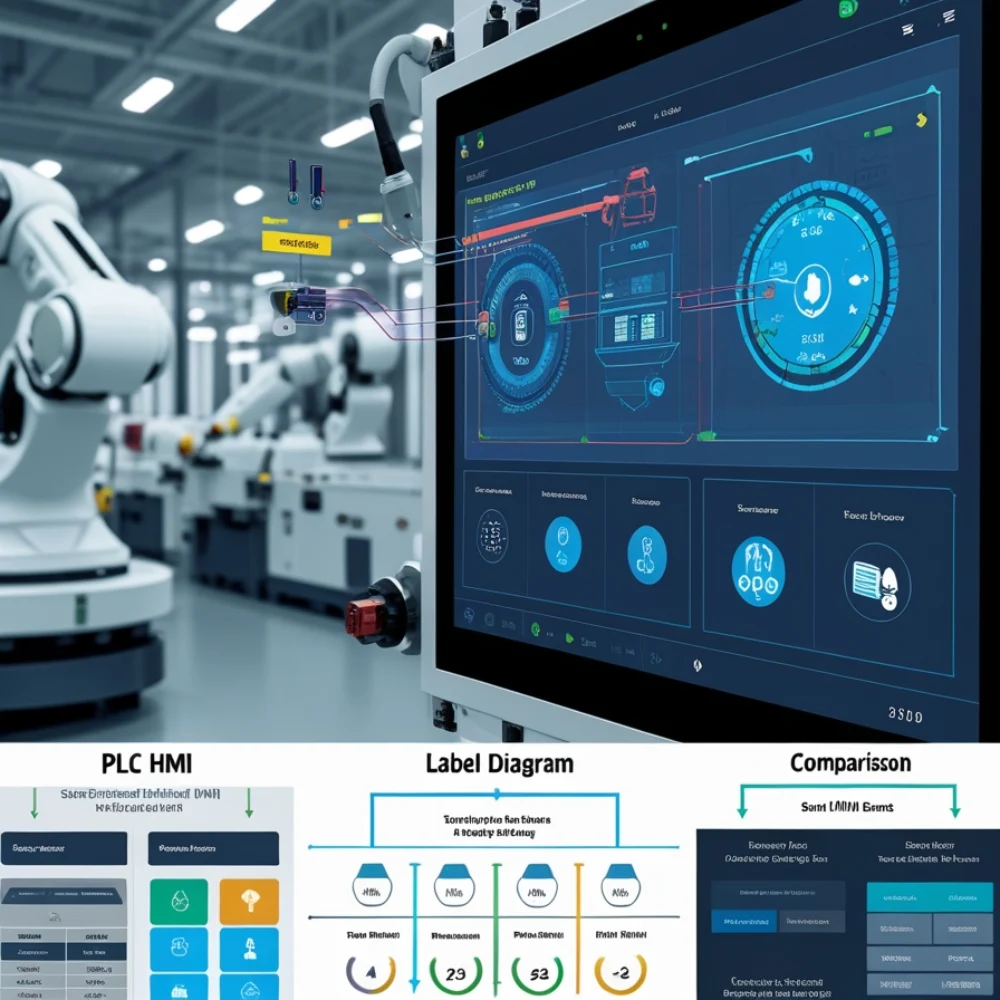
Think of it like this:
- The PLC is your car’s engine (doing the heavy lifting).
- The HMI is the steering wheel and speedometer (letting you drive and see what’s happening).
How Does a PLC HMI System Work?
- Data Collection: Sensors (temperature, pressure) feed real-time data to the PLC.
- Processing: The PLC uses pre-programmed logic to make decisions (e.g., “Stop the conveyor if it overheats”).
- Display & Control: The HMI shows the data on a touchscreen, letting operators adjust settings instantly.
Real-World Example:
In a bottling factory, the PLC automatically fills bottles, and the HMI displays production totals and enables workers to shut down the line in case of a jam.
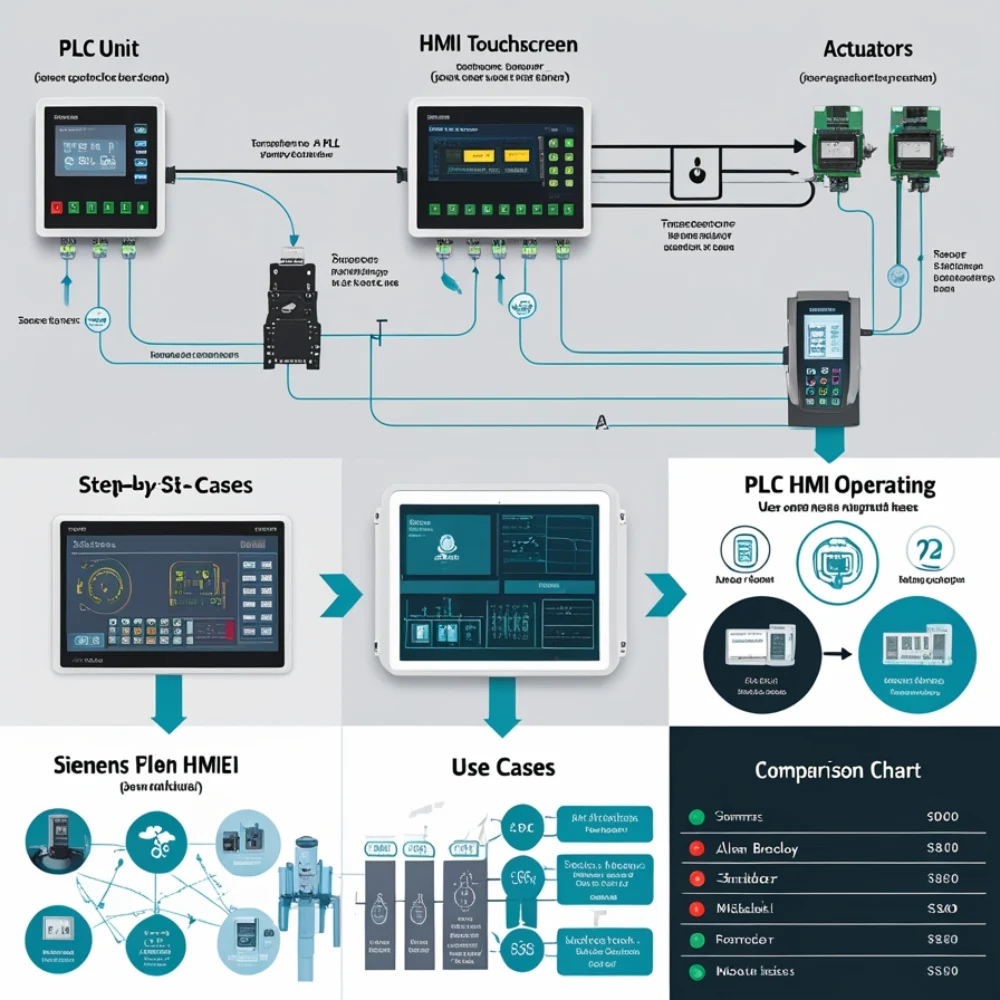
Key Components of a PLC HMI System
| Part | Role |
| PLC Unit | Runs automation logic (the “brain”). |
| HMI Screen | Touchscreen for data visualization. |
| I/O Modules | Connect sensors and actuators to the PLC. |
| Communication | Protocols like Ethernet/IP or Modbus. |
Pro Tip: Match communication protocols between the PLC and HMI for seamless data flow!
Where Are PLC HMI Systems Used?
- 🏭 Factories: Automate assembly lines, track production.
- 💧 Water Treatment: Monitor pumps and filtration systems.
- ⚡ Energy Grids: Manage power distribution and outages.
- 🏢 Smart Buildings: Control HVAC, lighting, and security.
Success Story: A car manufacturer slashed downtime by 40% using PLC HMI systems to predict machine failures.
Top 5 Benefits of PLC HMI Systems
- Boost Efficiency: Run tasks 24/7 without human intervention.
- Cut Costs: Reduce errors and energy waste.
- Improve Safety: Get instant alerts for hazards like overheating.
- Remote Access: Monitor systems from your phone or tablet.
- Scalability: Easily add new sensors or upgrade software.
How to Choose the Best PLC HMI System
Ask these questions:
- Compatibility: Does it work with your existing machines?
- Durability: Is the HMI screen waterproof or dustproof?
- Ease of Use: Can operators learn it quickly?
Top Brands & Prices (2024)
| Brand | Best For | Price Range |
| Siemens Simatic | Heavy industry | 2,000–2,000–10,000 |
| Allen-Bradley | Automotive | 1,500–1,500–8,000 |
| Schneider Magelis | Energy & utilities | 1,000–1,000–5,000 |
Budget Hack: Start with entry-level models like the Mitsubishi FX Series for small projects!
FAQs: Your PLC HMI Questions, Answered
No—the HMI needs the PLC to process data and execute commands. They’re a team!
10–15 years with regular updates and maintenance.
Yes! Use firewalls, encryption, and firmware updates to block hackers.
Absolutely! Tools like Siemens TIA Portal or Allen-Bradley RSLogix offer user-friendly interfaces.
1,000–3,000 for small-scale systems (PLC + HMI).
Siemens: Best for heavy industry.
Allen-Bradley: Great for manufacturing.
Schneider: Affordable for energy/utilities.
Conclusion: Ready to Automate?
PLC HMI systems are game-changers for factories, smart buildings, and beyond. They simplify complex tasks, save money, and keep operations safe.
Ready to explore?
How HMI works


1 thought on “PLC HMI Explained: How It Works & Best Systems”