Introduction
An SDI IPTV encoder is a professional broadcast device that converts high-quality SDI (Serial Digital Interface) video into IPTV-compatible streams for live television distribution. These encoders are the backbone of:
✔ Cable TV headends
✔ Hotel/media distribution systems
✔ Enterprise TV networks
✔ Stadium/venue broadcasts
✔ Educational campus networks
This guide explains everything about SDI encoders – from key features to top models and setup best practices.
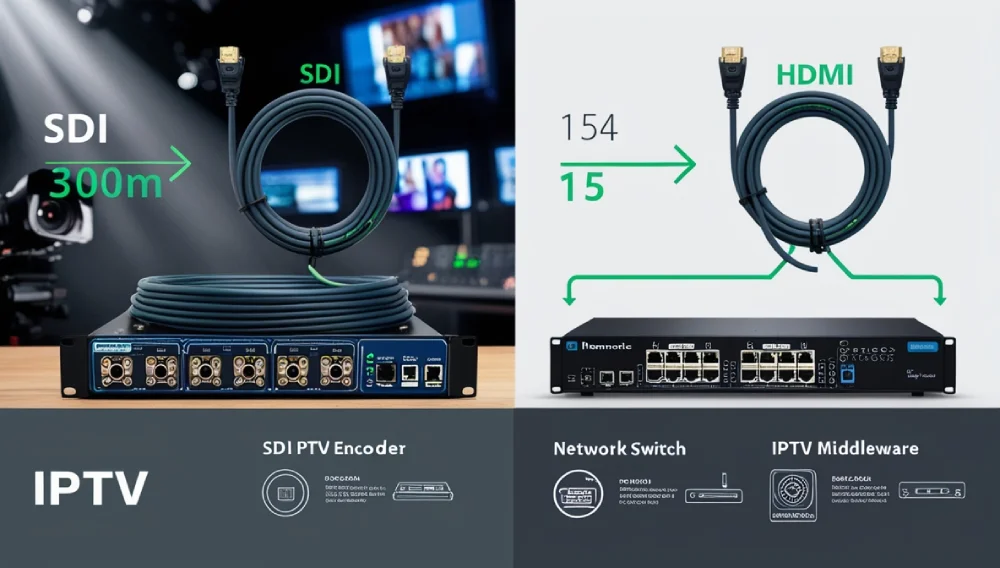
Amazon Featured $149.00
Amazon Newest Arrivals $199.00
Why Use SDI for IPTV? Key Benefits
SDI Advantages Over HDMI
- Longer cable runs (up to 300m vs HDMI’s 15m limit)
- Locking connectors prevent disconnections
- Higher reliability in professional environments
- Embedded audio simplifies wiring
IPTV Encoding Essentials
- Converts SDI to H.264/H.265 streams
- Outputs via UDP/RTP/RTSP protocols
- Typically includes TS (Transport Stream) output
- Supports multicast distribution
Top 5

1. Harmonic ProMedia Carbon
✔ Pros:
- Broadcast-grade reliability
- 4K/UHD support
- Advanced ABR (Adaptive Bitrate)
✔ Cons: - Enterprise pricing
- Complex configuration
Best for: Large-scale IPTV operators
2. Haivision Makito X4
✔ Pros:
- Ultra-low latency (<100ms)
- HEVC/H.265 support
- Rugged 1RU chassis
✔ Cons: - No built-in scaler
- Requires separate audio embedding
Best for: Live sports contribution
3. Teradek VidiU X
✔ Pros:
- Compact portable design
- 4G/LTE backup
- Cloud management
✔ Cons: - 1080p60 max resolution
- Subscription for some features
Best for: Mobile IPTV deployments
4. Blackmagic Design Studio Converter
✔ Pros:
- Affordable price point
- Includes frame synchronizer
- Clean switching between sources
✔ Cons: - Basic encoding features
- No HEVC support
Best for: Small cable TV systems
5. ATEM Television Studio HD8
✔ Pros:
- 8 SDI inputs with switcher
- Built-in graphics
- IP output via Ethernet
✔ Cons: - Limited to 1080p
- Bulky form factor
Best for: Studio IPTV applications
Key Features Comparison
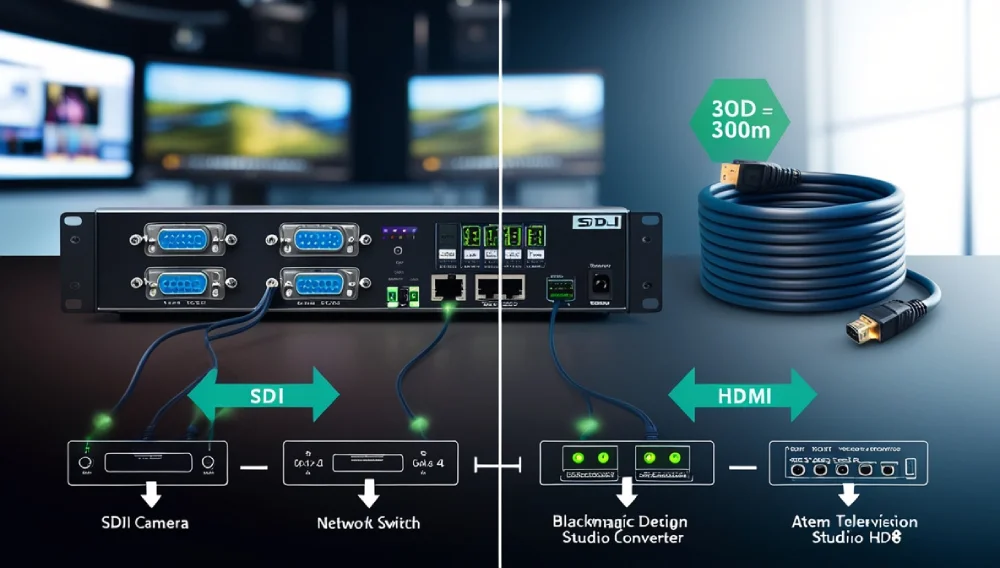
| Feature | Entry-Level | Professional | Broadcast-Grade |
|---|---|---|---|
| Max Resolution | 1080p30 | 1080p60 | 4K/UHD |
| Encoding | H.264 | H.264/H.265 | HEVC 10-bit |
| Latency | 500ms-1s | 200-500ms | <100ms |
| Outputs | UDP/RTP | RTSP/TS | SRT/Zixi |
| Price Range | 500−500−2K | 2K−2K−10K | $10K+ |
IPTV Encoding Protocols Explained
1. UDP/RTP
- Simple, low-overhead
- No error correction
- Best for local networks
2. RTSP
- Supports playback control
- Widely compatible
- Moderate latency
3. HLS
- HTTP-based adaptive streaming
- High compatibility
- Higher latency (~10s)
4. SRT
- Secure Reliable Transport
- Error correction
- Perfect for internet contribution
Buying Guide
For Cable TV Providers
- Priority: Channel density, reliability
- Recommended: Harmonic ProMedia Carbon
For Hotels/Hospitals
- Priority: Ease of management
- Recommended: ZeeVee HDbridge450
For Live Events
- Priority: Low latency
- Recommended: Haivision Makito
For Education
- Priority: Cost-effectiveness
- Recommended: Blackmagic Studio Converter
Setup & Configuration

Basic IPTV Workflow
- Connect SDI camera/source
- Configure encoder settings:
- Resolution: Match source
- Bitrate: 4-8Mbps for 1080p
- Protocol: UDP/RTP for LAN, SRT for WAN
- Connect to IPTV middleware
- Distribute to set-top boxes
Optimal Encoding Settings
- GOP Structure: IBP, GOP=1sec
- Bitrate Control: CBR for consistent quality
- Audio: AAC-LC at 128- 192kbps
Common Mistakes to Avoid
- Using incorrect SDI cable grade
- Ignoring network QoS settings
- Mismatching source/encode resolutions
Personal Experience: University IPTV Deployment
When implementing a campus-wide IPTV system, we learned:
- Multicast IGMP snooping was essential for network stability
- Teradek VidiU X worked perfectly for mobile journalism students
- 5Mbps H.264 provided the best balance of quality/bandwidth
The system now delivers 48 channels to 5,000+ devices daily.
FAQs
Q: Can SDI carry 4K for IPTV?
A: Yes, with 6G/12G-SDI – but verify encoder support.
Q: What bitrate should I use for HD?
A: 4-8Mbps H.264 or 3-6Mbps H.265.
Q: Do I need special network equipment?
A: For multicast, you need IGMP-compatible switches.
Q: How many channels per encoder?
A: Typically 1:1, but some enterprise models do multiple.
Q: Can I use these for OTT streaming?
A: Yes – just add a packaging server for HLS/DASH.
Future of IPTV Encoding
Emerging trends:
- AV1 encoding adoption
- AI-based bitrate optimization
- 5G for last-mile distribution
- Cloud-native encoding
Final Recommendations
Best Overall: Harmonic ProMedia Carbon
Best Value: Blackmagic Studio Converter
Most Flexible: Teradek VidiU X
Choose SDI IPTV encoders when you need:
✅ Professional-grade reliability
✅ Long-distance signal runs
✅ Broadcast-quality distribution
Have specific questions about your IPTV project? Ask below!
Read More: YouTube 4k encoder
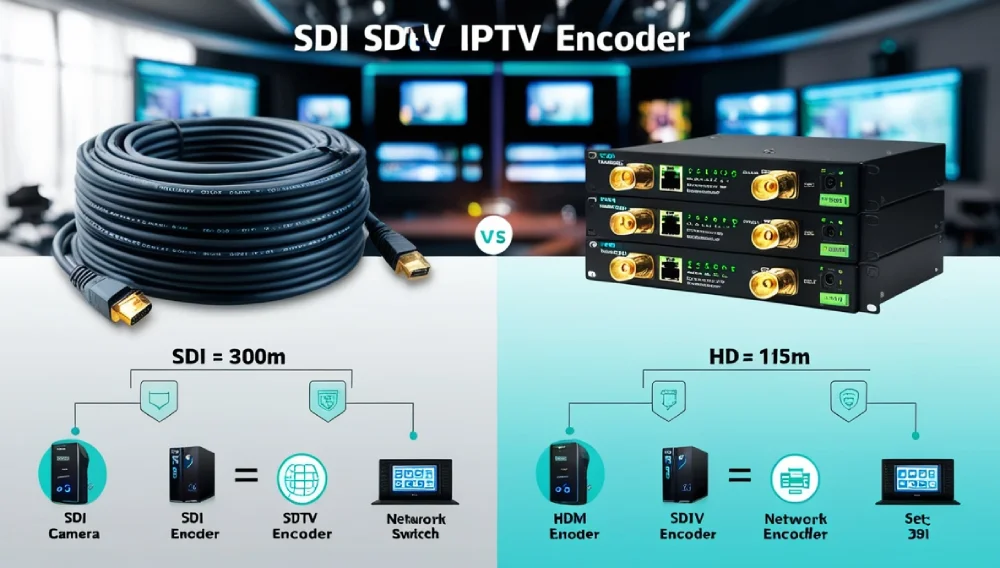

1 thought on “The Best SDI IPTV Encoder”